Check Below Process and Follow Steps How to register your Google Business Profile
>>> You see this is my business Profile Demo You can also register your business same.
>>> Follow Steps
1. First You have to go Google My Business option
2. Then Click on the Manage Now button.
3. You See Sign in Option Click on create new Account button.
4. Now Enter your Full business name and business address also Select your business type.
5. Add your business phone number and if you have website. (Not Compulsory)
6. Now Check your business with phone calls, postcards or email.
7. Once your business is verified properly, you can begin start managing your Google Business Profile and update information such as shop opening time your shop pictures and your customer reviews.
With Google Business profile you can increase your online visibility and help customers to find your business address more easily. on google Map.
Follow Our Instagram page for Learn new ideas for Increase online traffic on your website and local address. Our Experts Google Certified. Check below our Social media Pages.
>>> Instagram Page @igniteorp
>>> Facebook Page @egniteorp
Want to Make Money as Distributor in financial Services. Send DM On Instagram.
Follow Our Instagram page for Learn new ideas for Increase online traffic on your website and local address. Our Experts Google Certified. Check below our Social media Pages.
>>> Instagram Page @igniteorp
>>> Facebook Page @egniteorp
Want to Make Money as Distributor in financial Services. Send DM On Instagram.



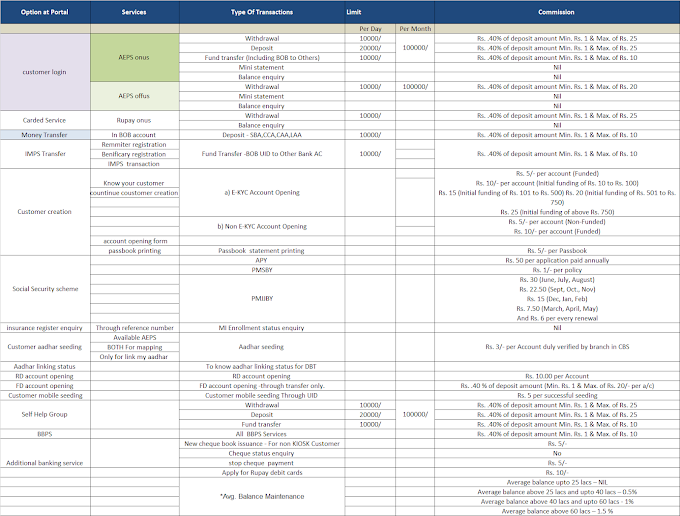
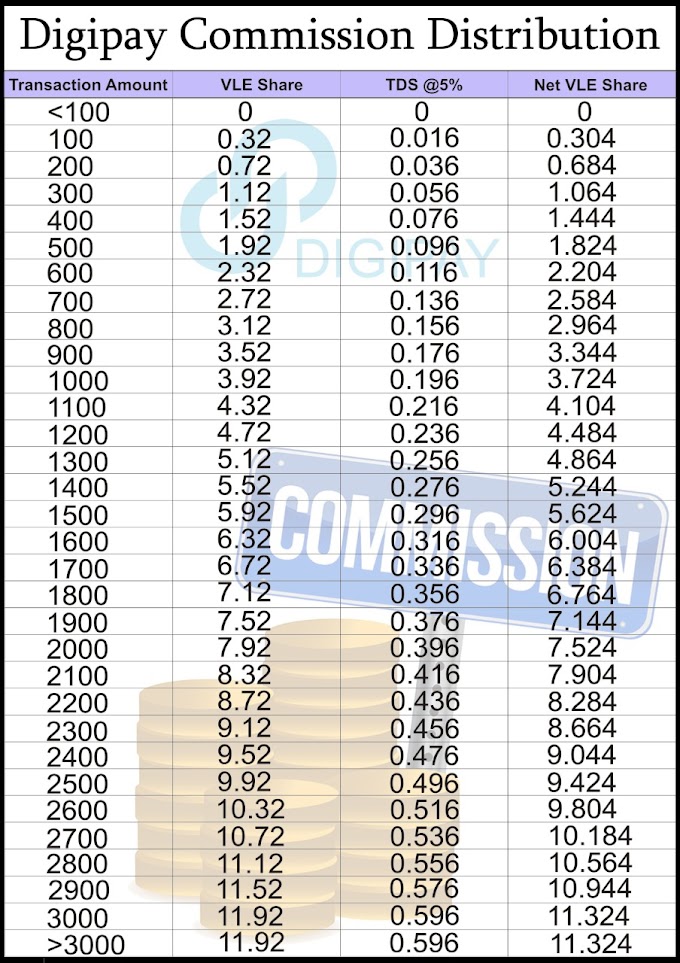

0 Comments